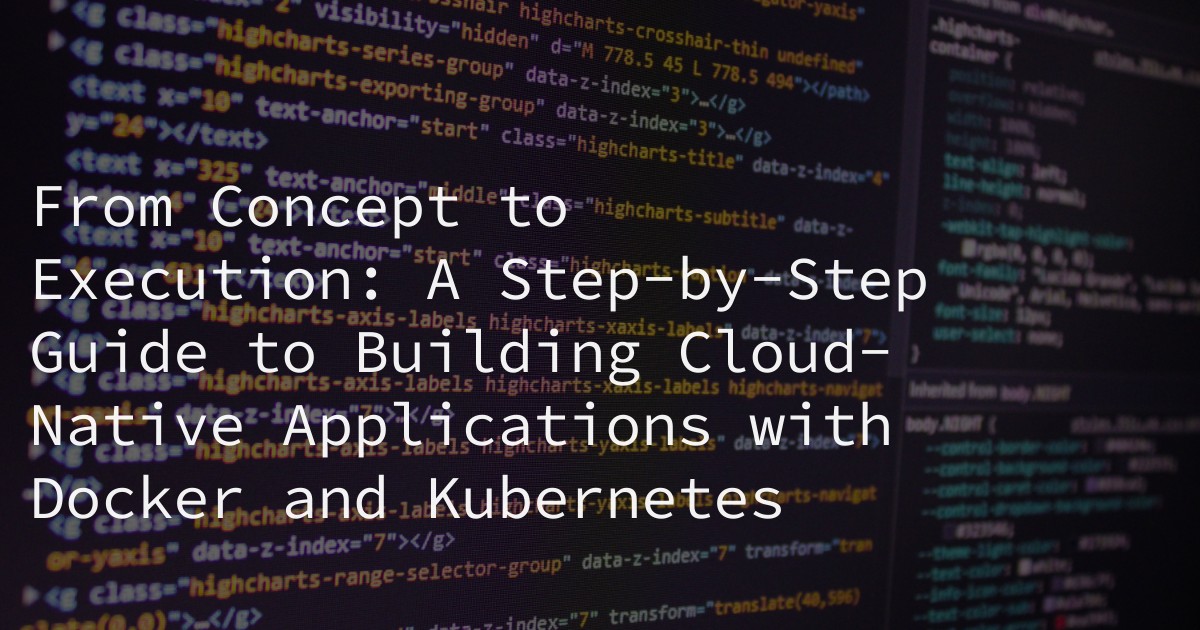
02 Nov From Concept to Execution: A Step-by-Step Guide to Building Cloud-Native Applications with Docker and Kubernetes
Cloud-native applications have become increasingly popular in recent years, as businesses strive to improve their agility, scalability, and cost-efficiency. However, building these applications can be a complex process, requiring a deep understanding of cloud-native computing principles and the right tools and technologies. This is where Docker and Kubernetes come in – two powerful tools that have revolutionized the way applications are developed and deployed in a cloud-native environment. In this article, we will provide a step-by-step guide to building cloud-native applications with Docker and Kubernetes, covering everything from the basics to advanced techniques. So, let’s dive in and learn how to build successful cloud-native applications with Docker and Kubernetes.
Understanding Cloud-Native Computing Principles
Before we dive into the specifics of building cloud-native applications with Docker and Kubernetes, it’s important to understand the principles that underpin this approach to application development. Cloud-native computing is a methodology that focuses on building and running applications that are designed specifically for the cloud. This means that they are highly scalable, resilient, and portable, making them ideal for modern, distributed environments. Some key characteristics of cloud-native applications include:
- Microservices architecture
- Containerization
- Dynamic orchestration
- Infrastructure as Code
- Continuous integration and delivery
By following these principles, organizations can create applications that are highly adaptable, efficient, and cost-effective.
Getting Started with Docker
Docker is a popular containerization platform that has revolutionized the way applications are packaged and deployed. Containers are lightweight, standalone packages that contain everything an application needs to run, including code, libraries, and dependencies. This makes them highly portable and allows applications to run consistently across different environments. Here’s a step-by-step guide to building a Docker image for your application:
- Create a Dockerfile – this is a text file that contains instructions for building your Docker image.
- Add your application code and any necessary dependencies to the Dockerfile.
- Build the Docker image using the ‘docker build’ command.
- Run the image using the ‘docker run’ command.
It’s important to follow best practices when using Docker in application development, such as keeping images small and using multi-stage builds to optimize performance.
Introduction to Kubernetes
Kubernetes is an open-source container orchestration platform that automates the deployment, scaling, and management of containerized applications. It provides a highly flexible and scalable environment for running cloud-native applications, making it a popular choice for organizations of all sizes. Some key features and advantages of Kubernetes include:
- Automatic scaling and self-healing
- Service discovery and load balancing
- Rolling updates and rollbacks
- Declarative configuration
To get started with Kubernetes, you will need to create and manage a Kubernetes cluster. This involves setting up a master node and multiple worker nodes, which will run your applications. You can then use Kubernetes to deploy and manage your applications in this cluster.
Building Cloud-Native Applications with Docker and Kubernetes
Now that we have a basic understanding of Docker and Kubernetes, let’s see how we can use these tools together to build cloud-native applications. The first step is to containerize your application using Docker. This involves creating a Docker image for your application and pushing it to a registry, such as Docker Hub. Once your image is ready, you can deploy it on a Kubernetes cluster using the ‘kubectl’ command-line tool. Kubernetes will then handle the orchestration and scaling of your application, making it easy to manage and update as needed. Some tips for successful application development with Docker and Kubernetes include:
- Use labels and selectors to manage and organize your applications.
- Implement health checks to ensure the availability of your applications.
- Use rolling updates to minimize downtime when deploying new versions of your application.
CI/CD Pipelines for Cloud-Native Applications
Continuous integration and delivery (CI/CD) is a crucial aspect of cloud-native application development. It involves automating the build, test, and deployment processes to ensure that changes can be quickly and reliably pushed to production. With Docker and Kubernetes, you can set up a CI/CD pipeline that automatically builds and deploys your application whenever changes are made to your code. This helps to streamline the development process and ensure that your applications are always up-to-date and bug-free.
Infrastructure as Code
Infrastructure as Code (IaC) is a practice that involves managing and provisioning infrastructure through code, rather than manually configuring it. This approach is essential for cloud-native applications, as it allows for the quick and consistent deployment of infrastructure across different environments. Tools like Terraform and Ansible can help you manage your infrastructure as code, making it easier to scale and manage your applications.
Monitoring, Logging, and Tracing in a Cloud-Native Environment
Monitoring, logging, and tracing are critical for ensuring the performance, availability, and reliability of cloud-native applications. With the distributed nature of these applications, it’s essential to have tools in place that can provide visibility into their performance and identify any issues that may arise. Some popular tools for monitoring and tracing in a cloud-native environment include Prometheus, the ELK stack, and Jaeger.
Networking in a Cloud-Native Environment
Networking is another crucial aspect of cloud-native applications, as it allows different components of an application to communicate with each other. In a Kubernetes cluster, networking is handled by a component called the ‘service mesh.’ This is a dedicated layer that manages communication between different services in the cluster, making it easier to manage and secure your applications.
Storage and Data Management
Storage and data management are essential considerations for any application, and this is no different in a cloud-native environment. There are various storage options available for cloud-native applications, including persistent volumes, object storage, and databases. It’s important to choose the right storage solution for your application and implement best practices for managing data in a cloud-native environment.
Service Mesh
A service mesh is a dedicated infrastructure layer that manages communication between different services in a cloud-native environment. It provides features like service discovery, load balancing, and traffic management, making it easier to manage and secure your applications. Some popular service mesh tools include Istio and Linkerd, which can be integrated with Kubernetes to provide advanced networking capabilities.
Security in Cloud-Native Applications
Security is a top priority for any application, and this is no different in a cloud-native environment. With the use of containers and Kubernetes, there are specific security considerations that need to be taken into account. This includes securing containers and Kubernetes clusters, implementing access controls, and using secure communication protocols. It’s essential to follow best practices for security in cloud-native applications to ensure the protection of your data and infrastructure.
DevOps, DevSecOps, and FinOps
DevOps, DevSecOps, and FinOps are all methodologies that aim to improve the development, security, and cost-efficiency of cloud-native applications. DevOps focuses on streamlining the development process, DevSecOps adds a security layer to this process, and FinOps focuses on optimizing costs. By integrating these concepts into your application development process, you can create more efficient and secure applications that are cost-effective to run.
Conclusion
In this article, we have covered everything you need to know about building cloud-native applications with Docker and Kubernetes. We started by discussing the principles of cloud-native computing and the benefits of using Docker and Kubernetes in application development. We then provided a step-by-step guide to building a Docker image and deploying it on a Kubernetes cluster. We also covered topics like CI/CD pipelines, Infrastructure as Code, monitoring and logging, networking, storage and data management, service mesh, and security in a cloud-native environment. By following these best practices, you can build successful and efficient cloud-native applications that are ready for the modern, distributed world.
RELATED ARTICLES:
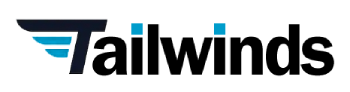


Sorry, the comment form is closed at this time.