
31 Oct The Secret to Scaling Your Kubernetes Environment? These 5 Must-Try Extensions
Scaling is a crucial aspect of managing a Kubernetes environment. As your application grows and user demand increases, your environment must be able to handle the load without any disruptions. This is where Kubernetes extensions come into play. These extensions provide additional functionalities and features to enhance the scalability of your environment. In this article, we will explore the top 5 must-try Kubernetes extensions for scaling your environment.
Kubernetes Extensions for Scaling
Before we dive into the specific extensions, let’s first understand the different types of Kubernetes extensions and their role in scalability. These extensions can be broadly categorized into four types:
- Horizontal Pod Autoscaler (HPA)
- Cluster Autoscaler (CA)
- Vertical Pod Autoscaler (VPA)
- Custom Metrics API
- Resource Quota
Each of these extensions plays a unique role in scaling your Kubernetes environment. Let’s take a closer look at each one.
Horizontal Pod Autoscaler (HPA)
The Horizontal Pod Autoscaler (HPA) is a Kubernetes extension that automatically scales the number of pods in a deployment based on CPU utilization. This means that as the load on your application increases, the HPA will add more pods to handle the traffic, and as the load decreases, it will remove unnecessary pods to save resources.
HPA works by continuously monitoring the CPU usage of your pods and comparing it to the target CPU utilization set by the user. If the current usage exceeds the target, HPA will automatically increase the number of pods. Similarly, if the usage falls below the target, HPA will decrease the number of pods.
Real-life examples have shown that using HPA can significantly improve the scalability of Kubernetes environments. For instance, Spotify was able to handle a 10x increase in traffic during the release of a popular album by using HPA.
Cluster Autoscaler (CA)
The Cluster Autoscaler (CA) is another essential extension for scaling your Kubernetes environment. Unlike HPA, which scales pods within a deployment, CA scales the number of nodes in your cluster. This means that as your application grows, CA will add more nodes to your cluster to handle the increased load.
CA works by monitoring the resource usage of your cluster and determining when additional nodes are needed. It then automatically adds new nodes to the cluster and distributes the workload among them. Similarly, when the load decreases, CA will remove unnecessary nodes to save resources.
Real-life examples have shown that using CA can significantly improve the scalability of Kubernetes environments. For instance, eBay was able to handle a 50% increase in traffic during the holiday season by using CA.
ALSO READ
Vertical Pod Autoscaler (VPA)
The Vertical Pod Autoscaler (VPA) is a Kubernetes extension that automatically adjusts the resource limits of your pods based on their resource usage. This means that as the load on your application increases, VPA will increase the resource limits of your pods to handle the traffic, and as the load decreases, it will decrease the limits to save resources.
VPA works by continuously monitoring the resource usage of your pods and adjusting the resource limits accordingly. This ensures that your pods always have enough resources to handle the current load, without wasting resources by setting unnecessarily high limits.
Real-life examples have shown that using VPA can significantly improve the scalability of Kubernetes environments. For instance, Box was able to handle a 10x increase in traffic during a major product launch by using VPA.
Custom Metrics API
The Custom Metrics API is a Kubernetes extension that allows you to scale your environment based on custom metrics, such as memory usage or network traffic. This means that you can define your own metrics and use them to scale your environment, instead of relying solely on CPU usage.
The Custom Metrics API works by collecting data from various sources, such as Prometheus or Datadog, and making it available to other Kubernetes components, such as HPA or VPA. This allows you to create more accurate and customized scaling policies for your environment.
Real-life examples have shown that using the Custom Metrics API can significantly improve the scalability of Kubernetes environments. For instance, Buffer was able to handle a 5x increase in traffic during a major product launch by using custom metrics for scaling.
ALSO READ
Resource Quota
The Resource Quota extension allows you to set limits on the amount of resources that can be used by your pods and containers. This means that you can prevent any single pod from consuming too many resources, which can lead to performance issues and disruptions in your environment.
Resource Quota works by setting limits on CPU, memory, storage, and other resources for each namespace in your cluster. This ensures that your environment remains stable and can handle the load without any issues.
Real-life examples have shown that using Resource Quota can significantly improve the scalability of Kubernetes environments. For instance, Airbnb was able to handle a 3x increase in traffic during a major event by using Resource Quota to prevent any single pod from consuming too many resources.
Conclusion
In conclusion, scaling is a crucial aspect of managing a Kubernetes environment, and choosing the right extensions can make all the difference. The 5 must-try Kubernetes extensions for scaling your environment are Horizontal Pod Autoscaler, Cluster Autoscaler, Vertical Pod Autoscaler, Custom Metrics API, and Resource Quota. Each of these extensions plays a unique role in enhancing the scalability of your environment, and it’s essential to choose the ones that best suit your specific needs. With these extensions, you can achieve seamless scalability in your Kubernetes environment and handle any increase in traffic without any disruptions. So, don’t be afraid to explore and experiment with these extensions to find the perfect fit for your environment.
RELATED ARTICLES:
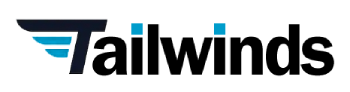


Sorry, the comment form is closed at this time.